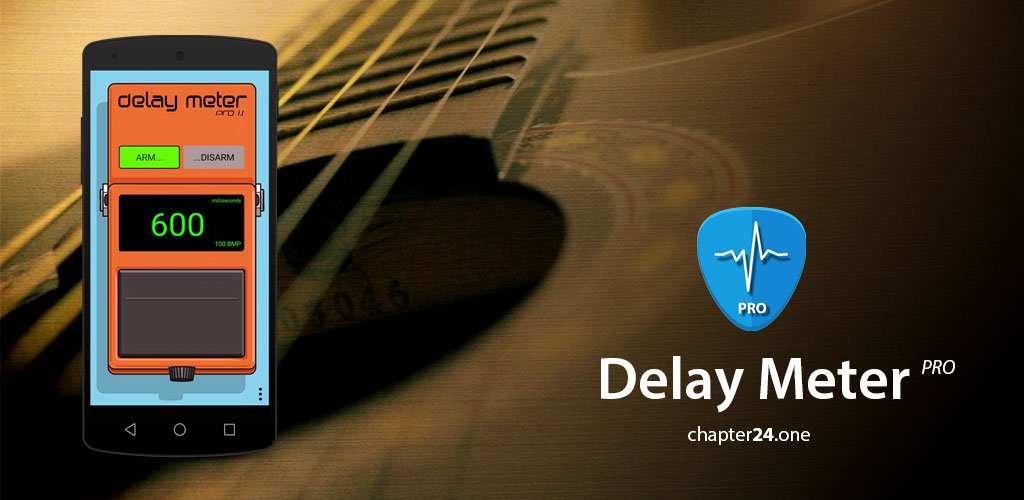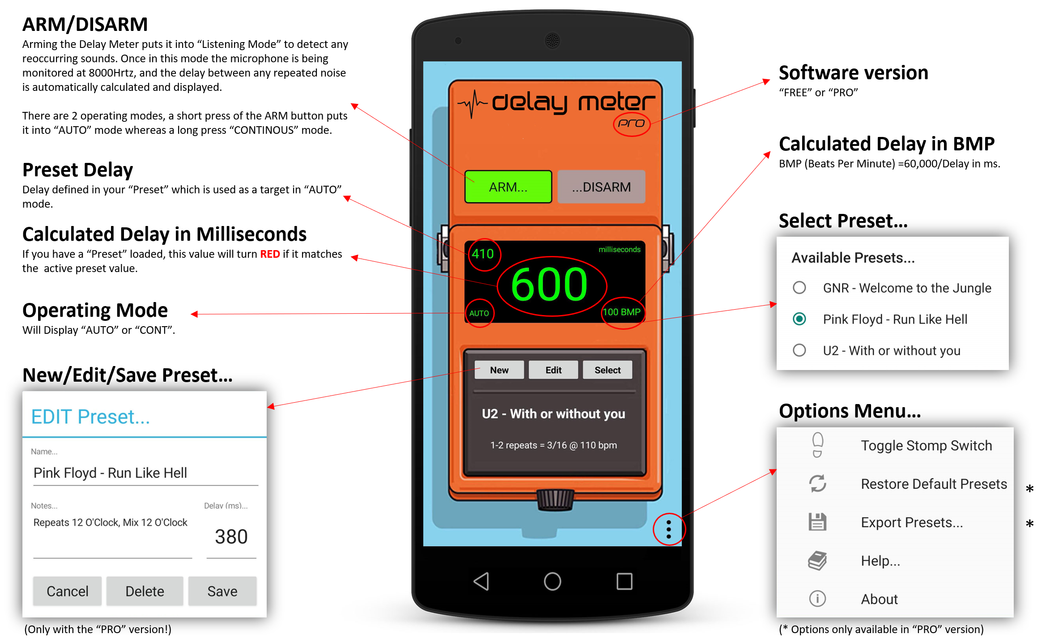chapter24
This app is designed to be used by a guitarist, or indeed any musician that uses a Delay pedal that has no digital, instantaneous readout of the delay value. It also calculates the delay as a TEMPO in BMP (Beats Per Minute), so it can just as easily be used to measure any TEMPO by simply clapping/tapping or listening for a drum beat.
The FREE version removes the file handling capabilities available in the paid (Pro) version which allows for the saving & editing of Delay “Presets”. These “Presets” simply record the delay settings of any songs you might need to play. Because of the way the algorithm works, the FREE version is confined to a detectable delay range of 240-1500ms (40-250 BMP).
The PRO version has full “Preset” full handling capabilities which allows for the saving & editing of Delay “Presets”, and when used in “AUTO” mode will optimise the algorithm parameters towards the desired target delay (i.e. from your current Preset). This optimisation allows the detectable delay range to be increased from 100ms-4000ms (15-600bmp).
Instructions
Guitar & delay pedal setup.
You will first need to plug in your guitar into a delay pedal and connect it to your amp, then position your phone at a reasonably close distance (depending on the amp volume!). In order to achieve the best result, it’s advisable to set your delay pedal to around 3 or 4 repeats, with the repeat volume at 100% (or close to it) and to use a clean, non distorted/effect driven signal. When making a sound to generate the repeats you want to aim for a high “Attack” level with short/crisp note (a compressor could help here although is not required). The idea is to aim for a short, compressed sound with a pronounced peak of a short duration. A more stretched sound wave makes the signal harder to interpret, which could result in a less precise delay value or even a null result.
Operating MODES
The application has two distinct operating modes, “AUTO” and “CONTINOUS” and these are accessed by either a SHORT (for “AUTO”) or a LONG (for “CONTINOUS”) press of the “ARM” button. If you are unsure which mode you are in, the lower left of the readout will display either “AUTO” or “CONT” when armed.
The “AUTO” mode will stop (disarm) as soon as it calculates a valid delay value, whereas in “CONTINOUS” mode it will keep listening and calculating delay values until you manually disarm (i.e. press the “DISARM” button). For reasons explained below, “CONTINOUS” mode has a more restricted 240-1500ms (40-250 BMP) delay range.
USING PRESETS with “AUTO” mode.
The use of Presets are not only useful in remembering the delay settings of your various songs, but they also have another useful function. If you have a Preset recalled and you use “AUTO” mode, then rather than stop at the first delay value, it will keep reporting values until you have matched the desired preset delay value, at which point the delay readout will turn RED before automatically disarming. This allows you to focus on tweaking your delay pedal potentiometer until you achieve the correct setting.
In addition, because the application knows what delay value you are trying to achieve it will further tweak the internal algorithm parameters to optimise the calculation, resulting in snappier performance. It also unlocks a far wider range of delay values from 100ms-4000ms (15-600bmp). This, understandably, is more critical when trying to measure delay extremes i.e. 100-240ms and 1500-4000ms. Furthermore, because the CONTINOUS mode is unable to measure delays within these extreme ranges, this can ONLY be achieved by using a preset value in conjunction with “AUTO” mode.
Accessing the “Presets”
Presets can be accessed by pressing the stomp button or via the menu. A SHORT click of the stomp button is required to turn the presets on, whereas a LONG press is needed to hide/turn them off. Once the PRESET mode is activated you will see three buttons marked “NEW”, “EDIT” and “SELECT”. These are self-explanatory and allow you to easily manage and tweak your “Preset” values.
Note, if you have the FREE version of the app these buttons will still appear, however you will not be able to use NEW and EDIT functionality. Also please note that your chosen “Preset” name must comply with typical filename restrictions, i.e. not contain characters such as #%&{}\\<>*?/$!'":+`|=.
Troubleshooting.
If your delay is not appearing and the app appears not to be working then please check the following…
- Does the application have permission to use the microphone? When the app was first installed permission was requested – please ensure you responded with “Allow”, otherwise you can manually grant access via Settings>Apps>Permission Manager.
- Is your amp volume too high or low? If your amp is VERY loud then distortion/clipping may occur which make analysis of the soundwave difficult. Likewise, if the volume is too low then difficulties can also arise.
- Is the delay you are trying to measure within the permitted range? For the FREE app this is 240-1500ms (40-250 BMP) and for the PRO app its 100ms-4000ms (15-600bmp).
The Display
If you are unsure what any of the values/items on the display indicate then simple LONG Press any of them to see a pop-up explanation.
Privacy
As the Application makes use of the device microphone, a privacy policy is required to ensure that the user is protected. The app is written to analyse the microphone input as a live datastream and therefore the data is transient and never saved to a file. The datastream is ONLY used to anaysis the waveform of the realtime microphone data in order to calculate the delay value, and nothing else.
Thanks
I hope you enjoy using this app, particularly as it was made to address a particular need that I had, and also because I noticed that there wasn’t anything else in the Play store that could satisfactorily achieve the same outcome. I also hope that you feel that the money required for the PRO version is worth its value, particularly as it brings with it many benefits.